Playing online games is a constant fight between the users and the game servers. People commonly face numerous types of problems, whether because of poor internet speed or any other reason. In Final Fantasy XIV, this is not something common, but it definitely can happen.
These problems can be caused by both the game server and/or the player’s connection. Thankfully, there are numerous procedures that you can follow to solve problems regarding latency issues. In this article, we will show you some of the tips and tricks you can use to do it.
These tips will cover both internet connection issues and FFXIV servers problems. Follow each step carefully and only do procedures you are comfortable with to ensure the best results.
Table of Contents
- FFXIV Latency Fix Tips That You Can Easily Do
- What Can Cause Latency Problems
- How to Fix FFXIV Latency Problems
- Time to Fix Your Final Fantasy XIV
What Can Cause Latency Problems

Before learning how to solve the latency issues, it is essential to know what can cause this instability. Then, it will be easier to identify what is causing the issues with the network connection.
Once you understand the cause, you will know what needs to be done to solve it. Here are some of the most common problems that lead to lag and latency problems while playing Final Fantasy XIV Online:
Your Internet Service Provider
One of the main reasons why players experience latency issues while playing online games is because of their service provider. From a bad route to the type of your internet connection, everything might impact the overall experience.
Before looking for in-game solutions, you must ensure the problem is really the game itself. Running a speed test is the best way to know if the problem is with your internet connection service or another thing.
Your Game Graphics Settings
Another thing directly connected to lag spikes is your graphics settings. If you notice that you are experiencing performance problems, there are chances that your computer can’t handle your graphic settings. This is one of the easiest problems to solve and can be directly done through the game’s settings.
Final Fantasy XIV Game Servers
Sometimes, the problem is in the game’s servers instead of the user’s internet. Servers can present issues for numerous reasons.
Some of the most common ones are programmed maintenance and exceeding the maximum number of players.
FFXIV is one of the most played MMOs in the entire world, so it is common to experience overcrowded servers. Before looking for more reasons why you might be facing latency issues, you can check the current status of the servers.
FFXIV has three primary data centers where the servers are located:
- Japanese Data Centers
- European Data Centers
- North American Data Centers
Type of Connection
Wired connections are usually more stable and deliver a better online game experience than Wi-Fi.
Even though wireless connections with routers and network adapters are more convenient, they are also more unstable and can generate latency spikes while gaming. This can be tested by plugging the ethernet cable directly into your computer and running the game and compare your
ping.
How to Fix Final Fantasy XIV Latency Problems

Now it’s time to see what you can do to solve your latency problems, whether they are high ping, rollbacks, or anything else. This article will cover solutions for problems from different types and sources.
This way, we will make sure that one of the solutions will be able to enhance your experience while playing and get rid of the problem. Here are some of the most common solutions FFXIV players use when online gaming:
Contact Your Internet Service Provider
If you ran a speed test and noticed that the numbers are below expected or your ping is higher than average, the problem probably isn’t the game itself. You must contact your providers to understand what is happening and try to fix it as soon as possible.
If your test numbers are below expected, the problems are usually with the service itself or the networking equipment. Both cases must be handled by a professional from the internet company. If that is the case, you will instantly notice an increase in the performance of your game.
Check Out the Server You Are Connected To

If you see a decrease in your game’s performance, there is the possibility that you are connected to a different game server than usual. Most FFXIV lag problems and packet loss are caused by the server selected.
This is an easy-to-solve problem, and it’s really simple to check the game server: click on the Data Center tab on the main menu, and the list will appear to you. Once you do it, check the main servers nearest your location and choose the closest one. Closer servers result in lower ping and a better gaming experience.
Used Wired Connection

Along with problems with the network adapter and the service provider, another thing that contributes to high ping and latency problems is using a Wi-Fi connection. It is always preferable to use a wired network connection since it is way more reliable and provides not only a lower ping but a better internet speed as well.
If you notice low numbers on your speed test and the problem is not the provider, try using the wired connection. It is a simple solution that can instantly solve the problem.
Check Your Game Graphics Settings
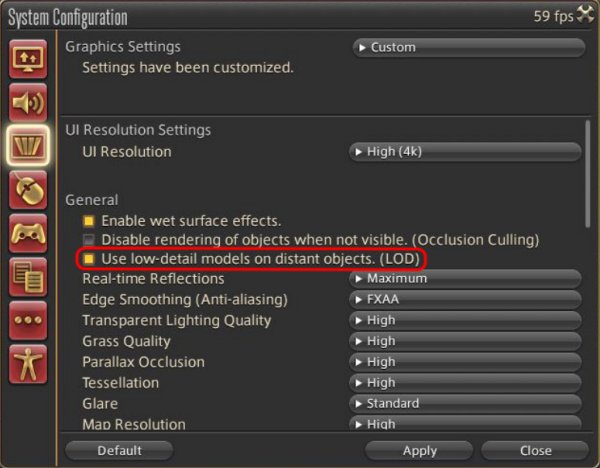
Your settings in Final Fantasy XIV can also help to reduce ping and latency problems. The game from Square Enix is available on various platforms, and in PC it is common that users need to change the default settings to match the PC specs.
Some settings can make the game become really heavy in older hardware and, consequently, perform worse than expected. For example, on the movement physics section, set the options off and you will instantly notice a decrease in the lag issue.
Also make sure that your PC matches the minimum requirements for the title. If you have a powerful PC, don’t be afraid to use high settings without interfering in the performance.
The minimum requirements for running the game properly are:
- OS: Windows 8 (64 bit) or Windows 10 (64 bit)
- Processor: Intel Core i5 2.4GHz or higher
- RAM: 4GB
- Graphics Card: NVIDIA GeForce GTX750 or AMD Radeon R7 260X
- DirectX 11
Change Your Power Settings
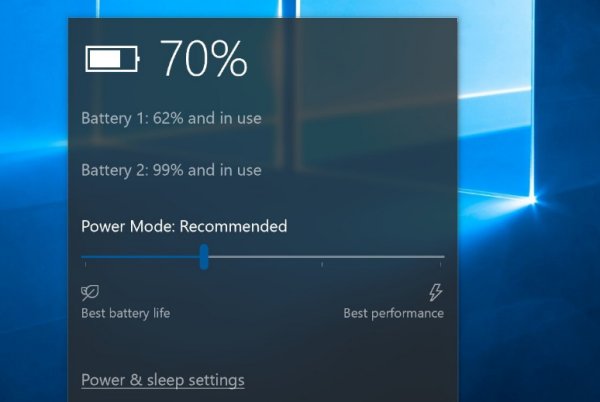
This tip is made especially for users playing the game with a laptop. It is common for laptops to have default settings that limit the performance of the device to reach a longer battery life.
To change those settings, you can simply click on the battery icon in the taskbar or go to the device manager and look for the power management tab.
Change all the settings to the best performance and restart the device to ensure they were applied. Now when you open the game, you’ll instantly notice a better performance in all aspects.
Using a Gaming VPN

One of the best ways to fix Final Fantasy XIV latency problems is to use a gaming VPN. This kind of tool can instantly fix high ping and other problems by redirecting the player to a different game server based on the average latency and connection stats.
If you are looking for a good gaming VPN, we highly recommend using NoPing. It has a dedicated tab for FFXIV, and with one click, you’ll be ready to play your game without worrying about unstable connections.
One subscription and you’ll be ready to go. NoPing supports thousands of games that automatically redirect you to the best server available based on your location. The website also features many tools and tips to help solve any problem regarding connection and performance. You can also use the 7-days free trial to test the tool before spending anything.
Time to Fix Your Final Fantasy XIV
Experiencing problems when playing online titles is normal, and Final Fantasy is no exception. There are many ways to solve these issues, whether caused by the game servers or anything else.
The most important part is only to do procedures you understand and are comfortable with. Any mistake or procedure done wrongly can lead to even more problems.
Before doing anything, you must identify what is causing the problem. Running speed tests and looking for server statuses are great ways to discover possible issues.
Now that you know everything you need, it is time to enhance your experience. Follow the correct procedure for your problem, and you’ll definitely notice an improvement when playing FFXIV.
This is sponsored content. Learn more about our sponsored content policy here.
If you click on a link and sign up for a game we may receive a small commission. Read our affiliate policy.






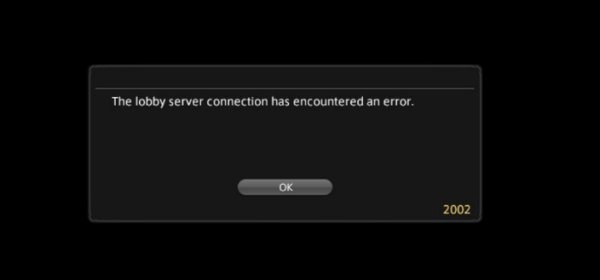












 Facebook
Facebook Twitter
Twitter RSS
RSS