The launch of Phantasy Star Online 2 for PC on May 27 wasn't the smoothest ever. Perhaps this was due to Microsoft's decision of turning an eight-year-old game into a Windows 10 and Windows Store exclusive, without paying enough attention to the fact that some issues and bugs were due to happen. But even some seemingly simple features are requiring workarounds or a keen eye, because let's face it, from 2012 to 2020 a lot has changed in gaming. Quality of life improvements make it much easier to change options such as screen resolution and graphical details, but making Phantasy Star Online 2 full screen isn't that obvious. So how can you change the Phantasy Star Online 2 resolution on PC?
How to Make Phantasy Star Online 2 Full Screen?
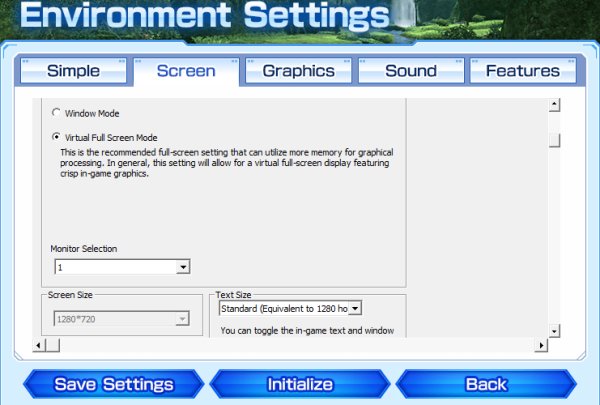
When you run Phantasy Star Online 2 on PC for the first time, it is going to launch in window mode. Apart from the language settings, there is nothing to configure in the game's main menu, so it's normal if some players feel a bit baffled. Before you can finally indulge in some cross-platform play with your Xbox One friends, your only option is to exit the game and pay close attention to the launcher.
To make Phantasy Star Online 2 run in full screen, you must do the following:
- In the Phantasy Star Online 2 launcher, press “Environment Settings”
- Select the “Screen” tab
- Choose “Virtual Full Screen Mode” and then save your settings
- Launch the game
While you can choose a specific screen resolution, choosing Virtual Full Screen Mode automatically adjusts the game to your screen settings. This is the recommended setting to run the game fullscreen, and while it requires more memory for graphical processing, it should be nothing that a recent computer can't handle.
There is another way to run Phantasy Star Online 2 full screen, which is to leave the game in window mode and scroll down a bit until you see the “Screen Size” option. Just pick your default screen resolution and you are ready to go.
While you're at it, don't forget to check the remaining PSO2 graphical and text settings. Take some time to tweak things to your liking, even if this means quitting the game and restarting until you discover your preferred settings.
Running Phantasy Star Online 2 is crucial to enjoy the best experience, because playing windowed games is far from ideal. Unless you are multi-tasking and need to constantly check other programs, there is no reason for you to stick to the window mode.
More Phantasy Star Online 2 Guides:
- Phantasy Star Online 2 Download Size | How Big is PSO2 Install?
- Phantasy Star Online 2 Bar Lodos Achievement | How to Unlock
- Is Phantasy Star Online 2 PS4 Releasing in North America and Europe?
- Is a Phantasy Star Online 2 Steam release happening?
If you click on a link and sign up for a game we may receive a small commission. Read our affiliate policy.



















 Facebook
Facebook Twitter
Twitter RSS
RSS