Azur Lane is a famous shoot-em-up and side-scrolling video game developed by Yongshi and Manju. It is published by Youstar, Inc, Global, Bilibili, Yostar Co, Ltd. Azur Lane was initially released on May 25, 2017. It is a mission-based game and available for both Android and iOS users. You can also play Azur Lane on PC by using an android emulator.

Beginner Tips and Tricks
The Azur Lane is not a new game, but this game got good fame and became popular in recent years due to its fantastic gameplay and features. Looking at the popularity of this game, game lovers started downloading this game.
The game is tricky for new players, and the beginners probably need some tips and tricks to play this game in the best possible way. Understanding the problems of new players, we decided to share some tips and tricks with them. We collected this helpful information from our experience, and we share it with you. In this article, you will get the best tips and tricks to become the Azur Lane champion.
Get Free Special Skin
There is an excellent role of skin in this game. You need to collect many types of skins for you, like Waifu girls. In this game, there are many skins available, but you need gems to purchase the skins. If you do not like to buy premium skins with gems, you can earn them in other ways. You need to complete some special event missions. These missions are updated regularly, and you can earn a new skin every time. So you need to check for these missions every time and get the special premium skins free of cost.
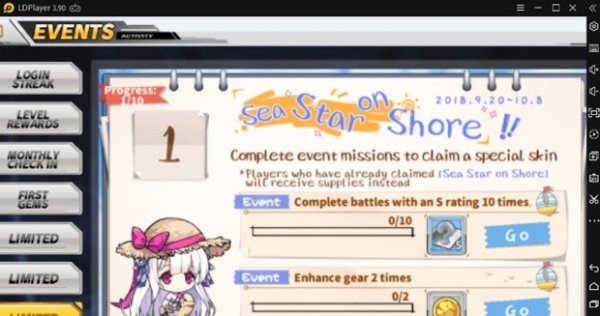
Get a 6- Star Ship Free
The star-ships have a vital role in this game, and it is not an easy task to get the rare and best Starships. The 5-Starships are very rare, and you need to get 6-Starships instead of 5-Starships. But it is not easy to get 6-Starships. For this purpose, you need to log in every day, and you will get it for free. And also, you need to claim for 6-Starships after logging in to the game. After one week, you will get the 6-Starships via your mail. So it will help you in your gameplay.

Focus on Additional Goals
In Azur Lane, there are some additional goals other than the main missions. The additional goals have great importance in this game. These additional goals help you to get more rewards. You can get these additional goals after every battle, and when you complete these goals, you will get more rewards. The popular and most common goal is to finish the battle in less than 2 minutes. If you finish the battle in less than 120 seconds, you can get more extra rewards. These rewards help you to purchase the game items and unlock some premium items. So you need to pay good attention to these additional goals.

Upgrade your Gears
The enhancing of ships and gears is very important in this game. You need to upgrade your gears and ships regularly. In this way, you can increase the fire rate and damage. To upgrade gears, you need to collect more rewards and materials from the game missions. Also, you need to check the stats and condition of your useful gears daily. It will help you to improve your gameplay and progress quickly in the game.
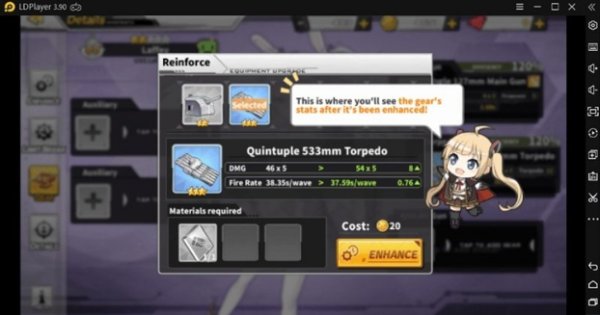
Complete the Best Missions Again and Again
We know that we can get rewards after completing the missions in this game. Many missions are easy to complete, and some are difficult. Some missions pay good rewards. This game allows the user to complete the missions again and again. You can complete the easy and more rewards awarding missions over and over. We suggest you complete these missions again and again to get more rewards. The rewards will help you to progress in the game more quickly.

Can I Download Azur Lane on PC?
Azur Lane is a famous shooting and side-scrolling game with fantastic missions and gameplay. In recent years this game got good fame due to its gameplay and features. People can play this game on any device. Many people play Azur Lane on their smartphone but there are many limitations to playing the games on a smartphone, like they occupy more space and slow down the smartphone systems.
Also, the game graphics are not clear on a mobile phone. So people want to play this game on PC to get rid of these problems. But some of these people do not know how to download Azur Lane and other Android games on PC. These people do not need to worry because they can download the Android games on PC easily using an Android emulator on PC. They can download an Android emulator, but the best Android emulator is LDPlayer.
Introduction to LDPlayer
LDPlayer has a simple introduction. It is an Android emulator and designed to play Android games on a laptop or PC. LDPlayer is known as the best emulator and popular among world game lovers. This Android emulator has the best features and a very simple interface. It allows the users to play with external gamepads. Also, this emulator has a lighter weight, and it is friendly with PC and laptop systems. This Android emulator also holds the best 3D graphics and best useful settings. The players can play all Android games in this Android emulator due to its updated and modified versions.
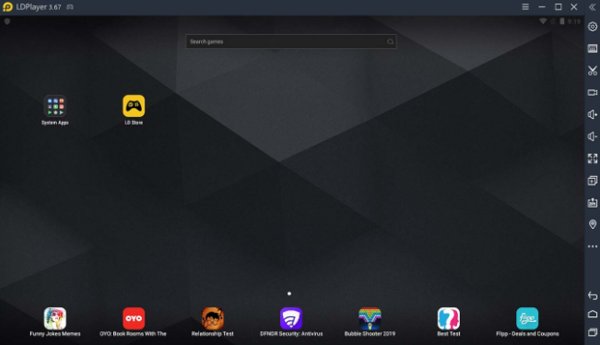
How to download LDPlayer?
To download LDPlayer, the user does not need special techniques or skills. It has a simple and easy way to download this Android emulator. Here we discuss some basic steps to download LDPlayer.
1. Visit the website of LDPlayer.
2. On the official website, you will find two versions of the LDPlayer Android emulator.
3. Tap on your desired version and click the download button.
4. After downloading the emulator, install it on your PC.
5. Launch the app and download your desired games.
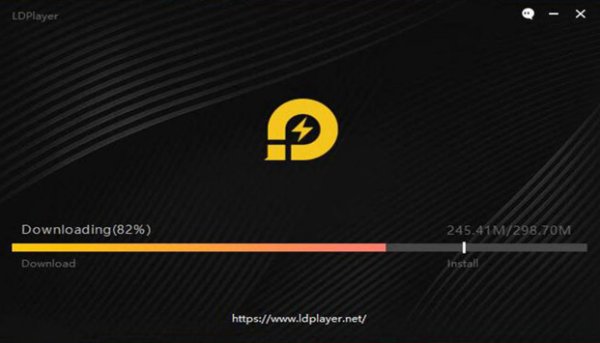
If you click on a link and sign up for a game we may receive a small commission. Read our affiliate policy.



















 Facebook
Facebook Twitter
Twitter RSS
RSS