After a couple of successful launches in Korea and Japan, Blade and Soul Revolution is finally releasing in English on May 14, 2020. This gives players all over the world the opportunity to relive the story of the original Blade and Soul Revolution on PC, or to get to know it for the first time, in case you missed out on the first game.
This is the perfect time for anyone to get into Blade and Soul revolution and for several reasons. One of them is that Blade and Soul Revolution is a gorgeous game, taking advantage of the Unreal Engine 4 to showcase its exquisite classes and cinematic action combat. The other reason is that Blade and Soul 2 is looming on the horizon, once again exclusively targeting mobile devices. Read on how to play Blade and Soul Revolution on PC and enjoy this new action MMORPG.
How to Play Blade and Soul Revolution on PC | Advantages
As you probably know by now, Android games are no longer exclusive to mobile devices. Thanks to the rise of mobile gaming, there are a few Android emulators on PC that deliver a seamless gameplay experience. NoxPlayer is one of those tools, turning the small screen and annoyingly short battery life found in mobile devices into a thing of the past. This significantly boosts comfort and enjoyment, without worrying about limitations that are tied to the frequent use of smartphones. By the way, NoxPlayer provides a special version for Blade&Soul Revolution, as the game only supports Android 6 and above.
Smart Keyboard control with in-build keysets
Through NoxPlayer’s integrated key binding system, you can easily create your preferred configuration to play Blade and Soul Revolution on PC. Instead of resorting to fiddly touchscreen controls that ultimately limit your actions, you have complete control over every icon that shows up on the screen if you so wish. You can also adjust the opacity of the key binds to improve your experience, or completely hide them if you want to record a gameplay video, for example.
Customize your own character
Embark on a tale of revenge against Jinsoyun, as you strive to bring justice for the murder of your master. Blade and Soul Revolution features over a hundred cutscenes and is a story-driven MMORPG, but there are other activities to distract you from the main quest. For example, you can show your skills on Faction War, where up to 500 players fight for supremacy.
At the beginning of the Blade and Soul Revolution, players need to customize your character and choose the classes with different skills.
Playing Blade and Soul Revolution in big-screen highlights the cinematic aspect of the game, as you gracefully wind walk through the air and over water and appreciate the awesome outfits that you unlock as you progress. Choose your race and pick your class from four starting options, with more to come in future updates: Blade Master, Kung Fu Master, Destroyer, and Force Master. and NoxPlayer provides the smoother gaming experience for players.
The in-depth action combat is one of the main features of the game, as skilled players chain destructive combos using the many weapons at their disposal. You can use the auto-mode during the early levels, but mastering manual combat is a must if you plan on getting ahead of the competition.
How to Play Blade and Soul Revolution on PC | Installation Guide
To play Blade and Soul Revolution on PC, the first thing that you need to do is download a good Android emulator such as NoxPlayer. Use the official link that we provide and be wary of other download sites that may offer you a fake version loaded with bloatware. Being a NoxPlayer user for a few years already, I can gladly report that I’ve had no issue whatsoever with it, and you can easily decline any add-on software such as anti-virus programs during the installation process.
After installing NoxPlayer, there are two ways for you to play Blade and Soul Revolution on PC. The first one is the most straightforward and ensures that you download the latest version of NCSoft’s game. To do this, run NoxPlayer and effortlessly search for Blade and Soul Revolution from Google Play. Install the game, run it, and wait for the necessary updates to download and install.
The alternate option is to download the Blade and Soul Revolution APK from a reliable site such as Uptodown. Drag the file into NoxPlayer and it will install immediately.
By using either of the aforementioned approaches, you’ll be playing Blade and Soul Revolution on PC in no time. Enjoy one of the best mobile fantasy MMORPGs without putting a strain on your phone.
This is sponsored content. Learn more about our sponsored content policy here.
If you click on a link and sign up for a game we may receive a small commission. Read our affiliate policy.







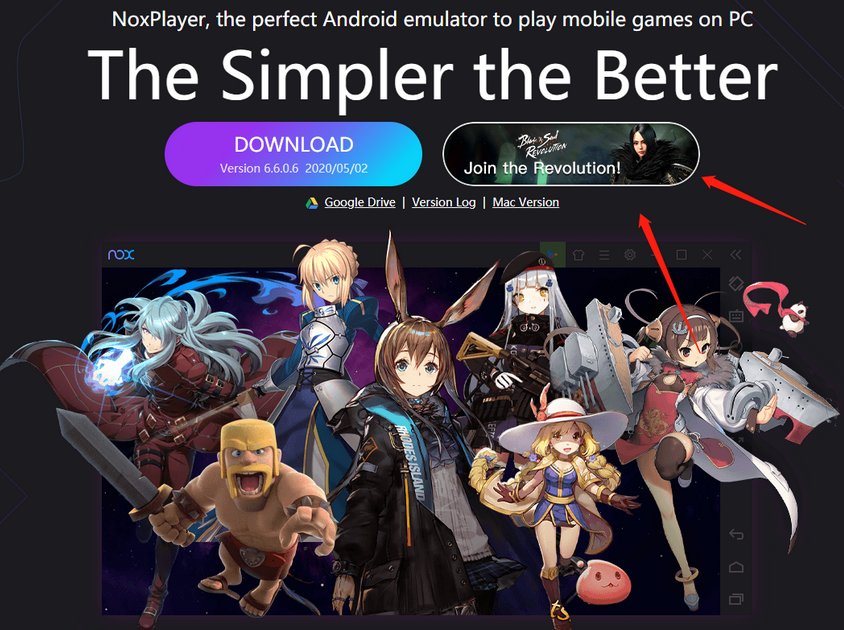
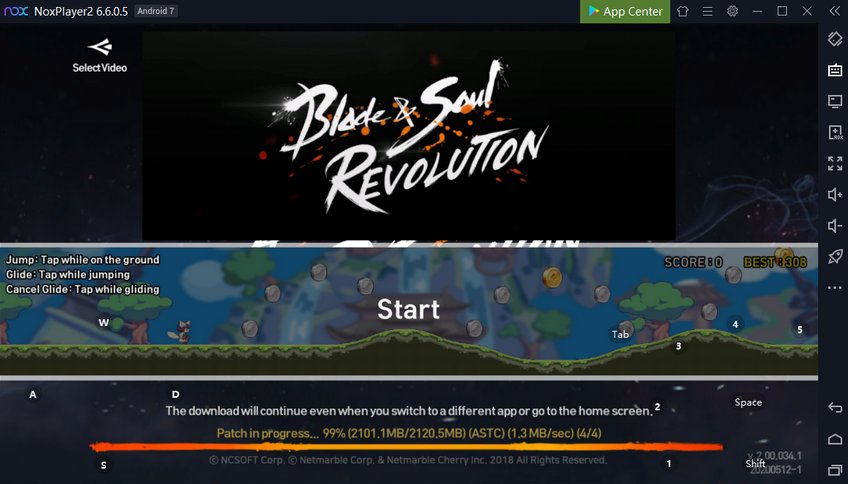

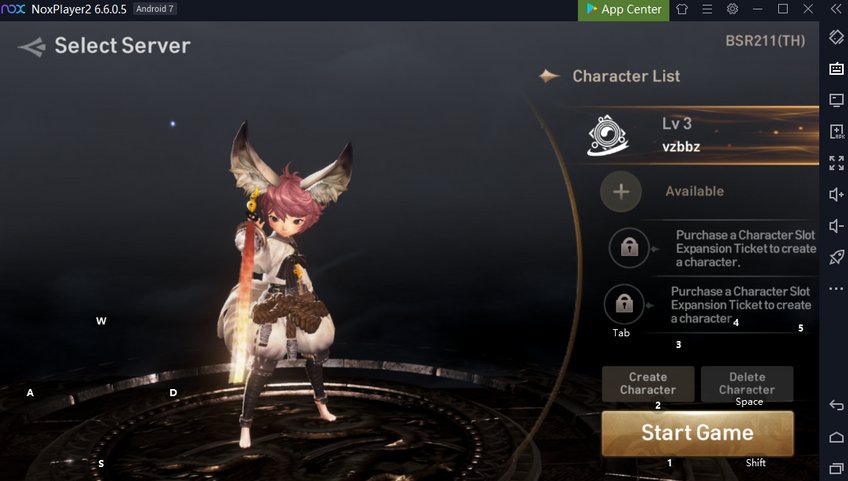













 Facebook
Facebook Twitter
Twitter RSS
RSS