Dragon Raja is a visually stunning mobile MMORPG crafted with Unreal Engine 4. It is in its own league when compared to other similar games and even rubs shoulders with a few of the best PC games in terms of graphical fidelity and sheer style. But if your smartphone isn’t exactly high quality and you can’t play on PC with an Android emulator – something that we heartily recommend for several reasons, including comfort and not worrying about battery life –, a trip to the Dragon Raja graphics options is in the cards for you. Tweak the graphics to suit your mobile’s hardware and enjoy a smooth performance.
Dragon Raja Graphics Options | Where can you change the graphics quality?
To access the Dragon Raja settings, you must click on the “+” sign on the right of the screen. Near the start of the adventure, you’ll only find the wardrobe and settings options, so click on that gear icon.
You have just opened the general settings, which are separated into four categories: basic, battle, graphics, and sound. Hit that Graph tab and you should find several options for you to tinker with. For additional comfort, Dragon Raja offers you five levels of graphical quality, along with a custom option. Furthermore, you can turn on the HFR (high frame rate) mode or leave it off – turning it on should give you a smoother experience, but it will drain your phone battery faster.
Choosing the high-quality option (V) should give you a remarkable visual experience, but even the lowest settings provide a decent visual quality – Tokyo is the best region to see the differences, with no cars and less reflections, textures, and objects. If you feel the need to customize each option, choose Custom and change character and scene textures, blur, and more.
Watch a comparison screenshot below where you see the lowest settings on the left and the highest settings on the right. These were captured in the Tokyo City streets, one of the busiest and most impressive regions of Dragon Raja.
More Dragon Raja Guides:
- Dragon Raja Combat Power Guide | How to increase your Rating level
- Dragon Raja Classes Guide | All current and future classes
- Dragon Raja Release Date | English Global and China releases
- Dragon Raja Class Change | How to switch classes
- Dragon Raja Cutscene Comments | How to turn off chat scroll
- Dragon Raja Graphics Options | How to change graphics settings
- Dragon Raja Car Racing | How to race cars
If you click on a link and sign up for a game we may receive a small commission. Read our affiliate policy.







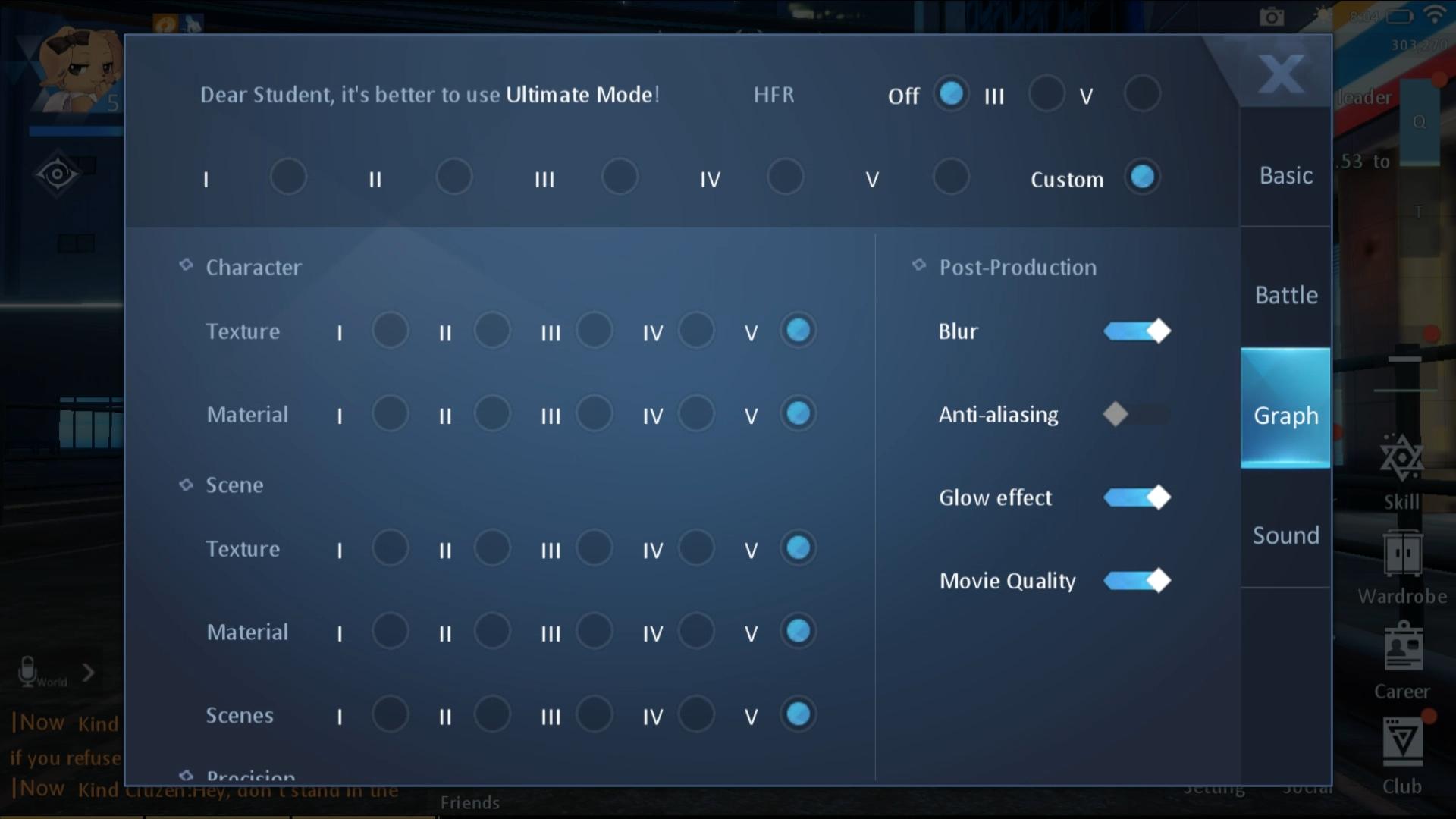













 Facebook
Facebook Twitter
Twitter RSS
RSS