Getting the best mercenaries in Heroes War: Counterattack isn't depending on gacha pulls. In order to make your team stronger, you can sign contracts with mercenaries, but to get new hired guns you must fulfill certain conditions, such as spending diamonds or clearing certain levels. However, there's a card draw option where you can pull skill cards to improve your mercenaries' power. Luckily, Violet will give you a few tickets soon after you start the game. Everyone wants to get off to a fine start in this game, so your best bet is to follow our Heroes War: Counterattack reroll guide so that you know what you must do and how long it is going to take to reroll for the best skill cards and rage cards.
Heroes War: Counterattack Reroll Guide and Tips
Run Heroes War: Counterattack and play the tutorial until you finish the Occupation missions, a side mission from the Story mode. You can play it after completing mission 1-5. The whole thing shouldn't take you more than 15 minutes.
Achieving the Occupation mission is going to unlock the Card Draw menu, which is the name for the gacha summon in the new Com2uS game. After a quick chat with the lovely Violet in the lobby, she will give you a few Skill Card Exchange Tickets.
With these in hand, tap the Card Draw option in the main lobby, where you can find the different gacha banners. Go for the Selective Draw, which will let you reroll 30 times. When you are satisfied with the SSR card that you got, stop rerolling and confirm the action.
If you're still not satisfied, to reroll you should go for the traditional way of using an alternate login method. Since Heroes War: Counterattack allows you to log in using your Gmail account, you can try different email addresses. Alternatively, you can log in using a Facebook, HIVE, or Line account.
The other method is by resetting your game. Do this by tapping your avatar in the top left corner, going to the settings, and tapping the red button in the bottom left corner of the window – the one with the circular arrow. You must input a code to confirm that you want to reset the game. You can reset your game every 30 minutes.
You can download Heroes War: Counterattack from the Play Store and App Store starting November 19, 2020.
If you click on a link and sign up for a game we may receive a small commission. Read our affiliate policy.







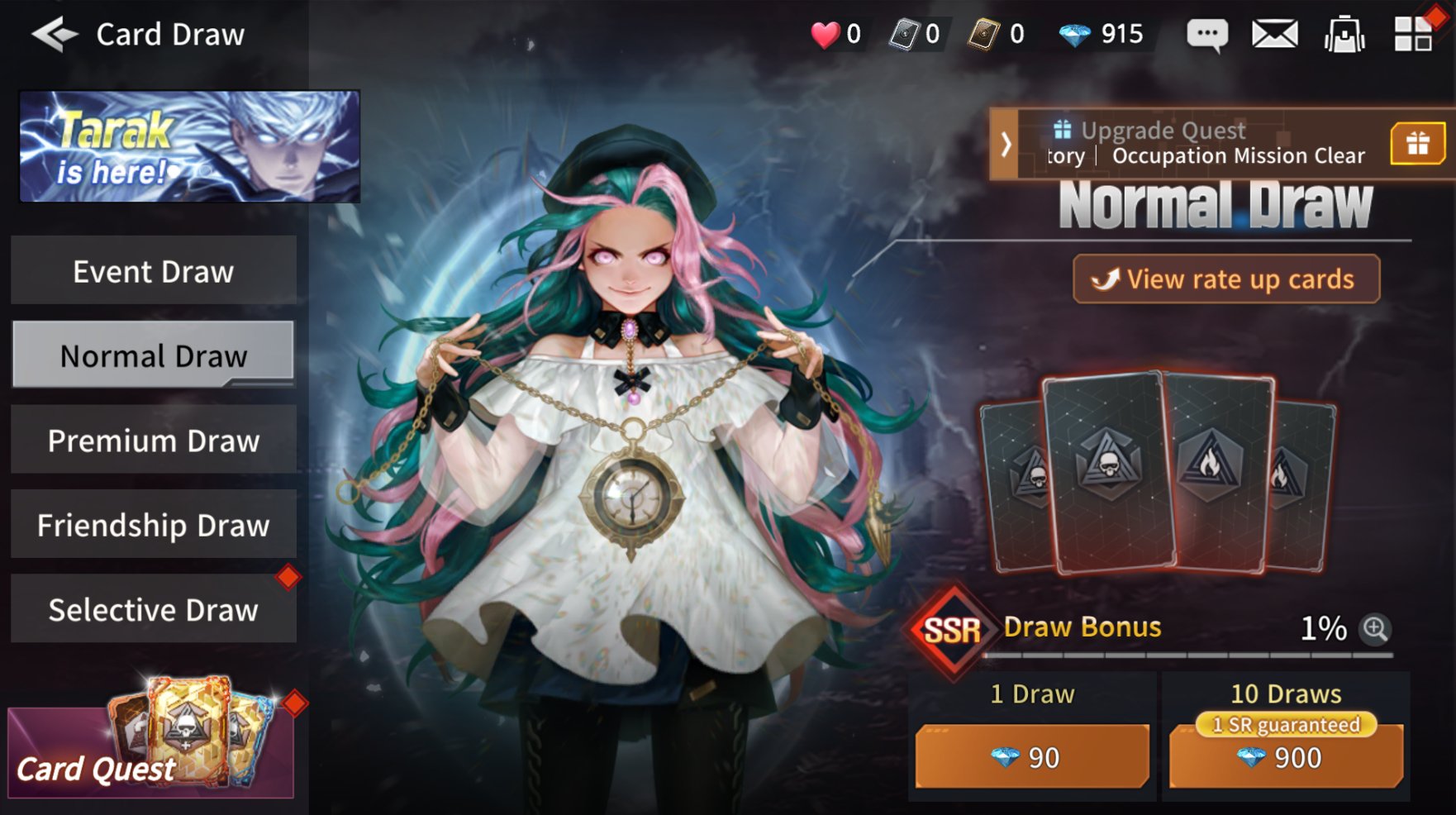












 Facebook
Facebook Twitter
Twitter RSS
RSS