With the latest Valorant 0.49 patch dropping yesterday, April 28, you had to sit through a 2GB update. The new Valorant patch brought a host of gameplay and balance upgrades, but it also meant that some gamers were finding issues with launching the game. One of the problems resulted in the emergence of the error code 43, which prevented players from entering the battlefield. If you're one of the affected players, here's how to fix Valorant Error Code 43 and resume your Agent career.
How to Fix Valorant Error Code 43 | Error Code 43 Solved
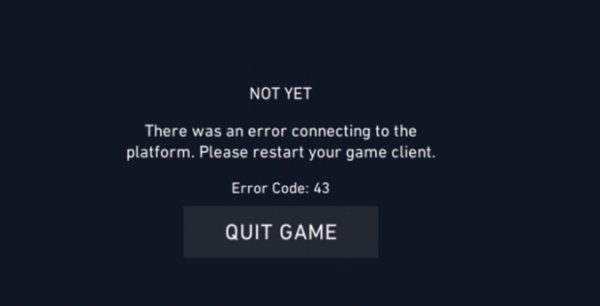
Before looking into the fix for this particular Valorant error code, we should see if the full Valorant Error Code List includes this one. It does, and it says that “A system has timed out.” What does this mean?
Since this error seems to surface mostly after downloading a new Valorant patch, the suggested fix may not be enough. Riot Games recommends you to restart the Riot client, but this is probably not going to work. After all, installing a new update usually messes with a lot of files in your system – and let's face it, the anti-cheat system Riot Vanguard isn't exactly friendly for players or other programs -, so your best bet is to restart your computer.
By restarting your computer we don't mean a simple restart. You should shut down the computer entirely and turn it on again for a clean start, so that everything boots up as it should.
Hopefully this was the solution that you needed for the Valorant Error Code 43. Of course, what worked for us may not work of you, so if after a few reboots the game still refuses to run, a full reinstall may be in order.
More Valorant Guides:
- How to Fix Valorant Error Code 1
- Is Valorant Cross Platform?
- Is Valorant free to play? Can you download Riot’s new shooter for free?
- Will Valorant be on console? | Is Riot’s shooter coming to PS4 or Xbox One?
- Valorant Release Date | When is the Riot Games shooter release?
- What is Valorant Rated? Is Riot’s Shooter Suitable For You?
- How to Get the Riot Vanguard Anti Cheat Download for Valorant
If you click on a link and sign up for a game we may receive a small commission. Read our affiliate policy.



















 Facebook
Facebook Twitter
Twitter RSS
RSS